I dislike Apple but I’m really glad they’re around
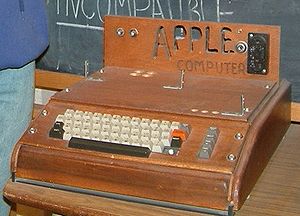
Image via Wikipedia
As much as I like to bag on Apple for their closed proprietary nature I am thankful that they exist. If it wasn’t for Apple our computers would be ugly and difficult to use. I insist on having all PC operating systems and use them all. I’ve had several iPod for years I finally broke down and got an iPhone (I now have 2 phones with me). It’s cool but I could easily live with something else (partly because they’ve made everyone get better).
TechDirt as always has a very thoughtful and well put piece on the swelling Apple backlash:
Recently, we’ve decried Apple’s autocratic governance of their App Store. But don’t let that mislead you into thinking we’re down on the whole product. The iPhone is a turning-point device, which changed the usability level of the mobile Internet. All of a sudden, the mass market - who until then had no interest in muddling with clumsy mobile data services - was able to connect to the web on their phone, browse sites, download apps, and truly realize the promise of “anytime, anyplace, any info”. The phone also revolutionized the mobile phone UI. While the other handset vendors developed each application and hardware in its own silo, Apple designed it all as a single whole experience, also sketching-in the content and application ecosystem. And it’s been no shock that good user experience matters a whole lot! Lastly, the iPhone shattered the iron grip carriers had on handset vendors, and the phones their customer’s eventually owned. Apple yanked some of that control away, and their more open (than carriers) approach has blown open the barn doors of developer creativity. The iPhone sales figures and data usage stats are in. Its a success. So if you are one of the people that says the iPhone is nothing more than a shiny toy, you need to come back to reality. http://techdirt.com/articles/20090728/1142255686.shtml
Apple is a great innovative company. I may think Steve Jobs is a megalomaniac, but he is a genius.
I like choices, I like freedom of content and I like transparency. Sometimes Apple makes those better, unfortunately they just as often make those worse.
Love ‘em or hate ‘em, I’m glad they exist.
(Please see my disclosure as I work for a company that represents several iPhone competitors)
Related articles by Zemanta
- GV Mobile Moves to Cydia After Being Pushed from App Store (cultofmac.com)
- Can You Bring Down A Tower With A Single Line of Code? (allaboutsymbian.com)
- Top 10 iPhone annoyances — and how to fix them (macworld.com)
- Apple - Please Adopt More Customer-Friendly iPhone Policies (phoneboy.com)
Posted via email from /tacanderson
If you enjoyed this post, make sure you subscribe to my RSS feed!

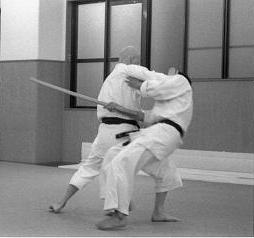
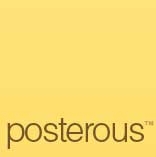

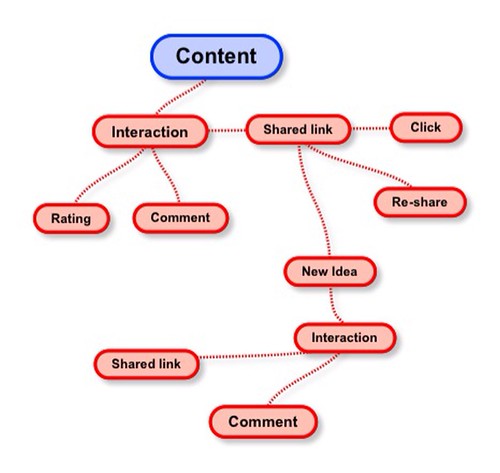
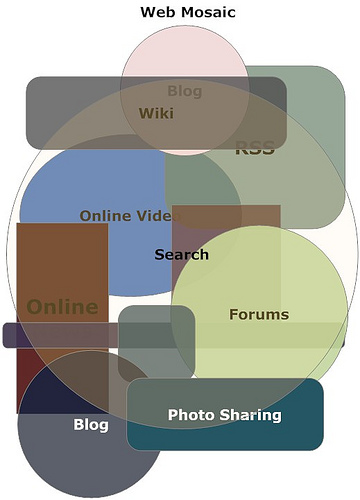

 Disclosures can be tough when you’re at an agency. Especially if you don’t blog about your work that much but you blog about industries your clients have a stake in.
Disclosures can be tough when you’re at an agency. Especially if you don’t blog about your work that much but you blog about industries your clients have a stake in.


 Named one of the
Named one of the