I’m a big fan of using the favorite feature in Twitter. (Here’s my favorite’s page. You can also subscribe to the RSS feed) Why? Well to be honest I mostly use it like a bookmarking feature. I do the same thing with Google Reader’s Star feature.
If I like something and want to share it I either retweet it or *share* it Google Reader. But what if I want to come back to something later?
I access both services a lot on my mobile phone and I find I don’t want to, or have time to, click through a link to read a full article (this is often true of my Online, non-mobile behavior) so I add a star. (I find it interesting that both Twitter and Google Reader use a star the same way but Twitter calls it “favorite”.) I may also favorite something because I want to come back later and blog about it.
I even go as far to pull a feed of those favorited items into iGoogle so I remember to go back to them later.
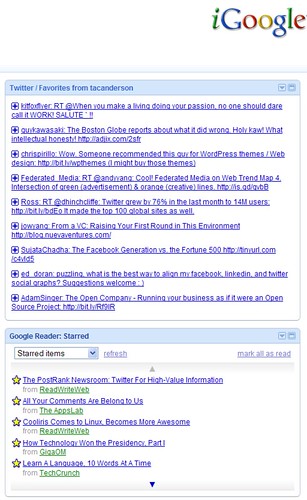
My good friend, fellow Boisean and fellow ADHD‘er Steve Nipper @nipper blogged about an idea he’s had that started off as a tweet (BTW he’s a user of the favorite feature).
My Thoughts on how Twitter could be Improved | The Invent Blog®
What percent of your followers do you think sees every tweet you make? 5%? 10%?
That, in my opinion, is the biggest defect Twitter has.
What if #1: What if you could anchor a tweet in the river (so the threaded conversation I mentioned above could take place)?
What if #2: What if you could tag some of your own tweets as something the REALLY want your followers to read AND it was really easy for users to see them. Sure, you could mark it as a “favorites,” but most people use that function to tag their personal favorites (of other people). Mine: http://twitter.com/nipper/favorites. Additionally, most Twitter users don’t even know that favorites exist (or that they have RSS feeds). Addressing this “what if” would instantaneously convert Twitter into an actual “microblogging platform” instead of a stream of consciousness.
My thouhgts is that if you really want #1 - that’s what FriendFeed is. My thoughts on #2 and how it ties to this post is that’s what favorites and retweets are for. There are already many services being built on retweets it seems like favorites could be the next Twitter API opportunity. What tweets are getting the most favorites or maybe building a widget that displays your favorited tweets on your blog like you can do with your Google Reader shared items.
I did some poking around to see if some of my other favorite tweeple were favorite feature users:
To Steve’s point I think if someone started building tools around the favorite feature that may drive more wide adoption of it. Do you use it? Do you see any value in it?
P.S. Completely random side note the favorite feature apparently throws some props to the British/Canadians since their spelling works as well http://twitter.com/tacanderson/favourites or http://twitter.com/tacanderson/favorites. Go figure
If you enjoyed this post, make sure you subscribe to my RSS feed!

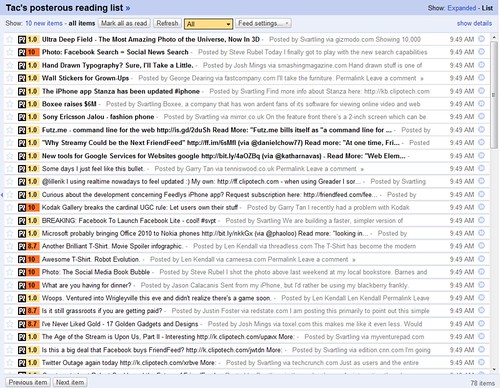
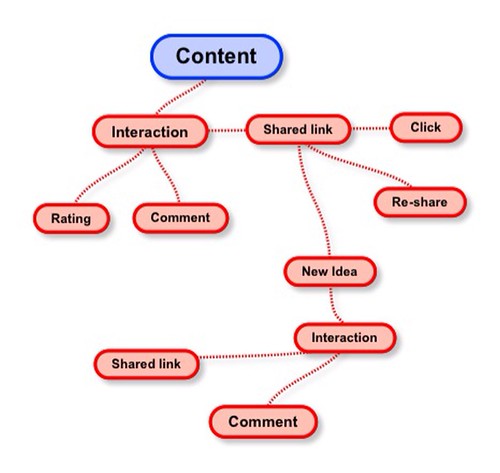
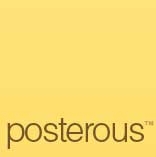

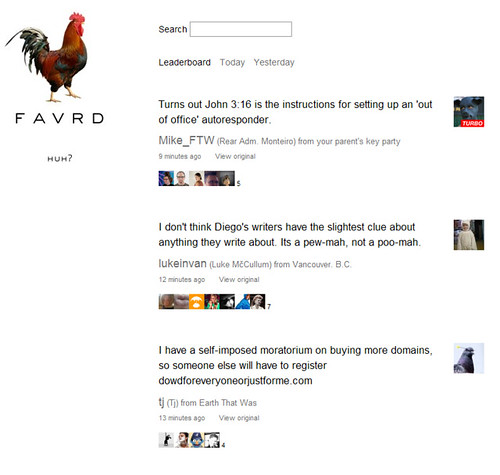
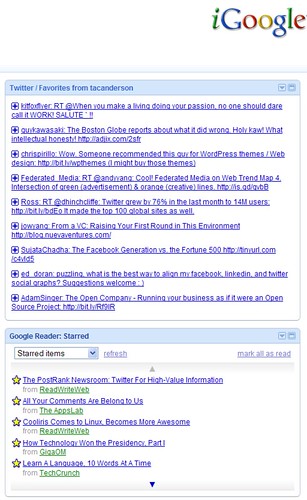

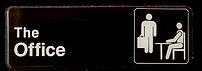



 Named one of the
Named one of the