Some of you may be thinking that I’m taking SEO waaaaaay to far. And maybe I am but most of you using Gmail will understand what I’m talking about.
This also applies to Outlook users who actually use the search function or people with Google Desktop installed.
I have had a love/hate relationship with Outlook for years now. Gmail saved me from a total hatred of all email. Email, when used properly (which it seldom is) is a powerful tool. However, keeping your email organized can become the complete bane of your existence.
Gmail, with the power of Google search behind it is a godsend. I only use a handful of *labels* to organize key items (folders are for suckers, and those of us forced to use Outlook because of work). Everything else gets archived. Not deleted, not moved to a special desktop folder at the end of each month because of data storage restriction, just archived.
Oh wait what if you want that email you sent 4 months ago to that one person you met after that one event about that one thing? Just search for it. It’ll be there.
The problem I’m finding though is that my search results can bring back way too many items.
Here are some tips to maximizing Gmails search function and making uber folder organization a thing of the past (which will free up a lot more time so you can keep up on your feed reader).
Use descriptive subject lines.
This is just good email practice. But in Gmail this is especially useful. Having a descriptive subject line allows the receiver to quickly scan and prioritize which email they’re going to read. It also allows you to quickly scan the results of your email searches for the one you were looking for.
Use names.
The best way to get another bloggers attention is to use their name in your blog. Chances are they have a vanity alert set up for their name. In email it’s good to start off with the person’s name because it gets their attention, but better yet it makes it easier to search for all email from that person, especially if they are like me and have multiple email addresses.
It’s also a good idea to consistently use the name you refer to them by. I have a bad habit of starting off my emails to friends with openers like “Hey loser,” or “What’s up?” or the ever descriptive “Hey man.” I have a friend; Jake. Jake’s name in his email address is Jacob. Jake doesn’t use an email signature. If I don’t start off with his name in my email and I go back and search for “Jake,” I don’t get any results.
Keyword density.
It’s also a good idea to use keywords in your email. Use the name of a project, or the names of other people involved in the project in the email. Mention the event you met at by name. You can even go so far as to put keywords below your signature, much like embedding Technorati keywords at the end of your blog post (this might be going too far).
It is always a good idea to keep in mind other general blogging rules like, keep it short, format it so that it’s easy to scan and make it easy to understand.
And in general don’t abuse email.
Similar Posts:
- 3 Steps You Can Take Today To Prevent Social Media Overload
- From Spam to SEO
- Solo SEO
# of Comments 1
# of Comments 0
# of Comments 9

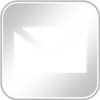
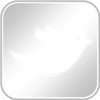
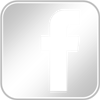


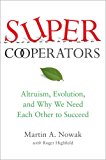
Recent Comments