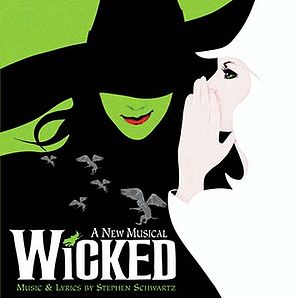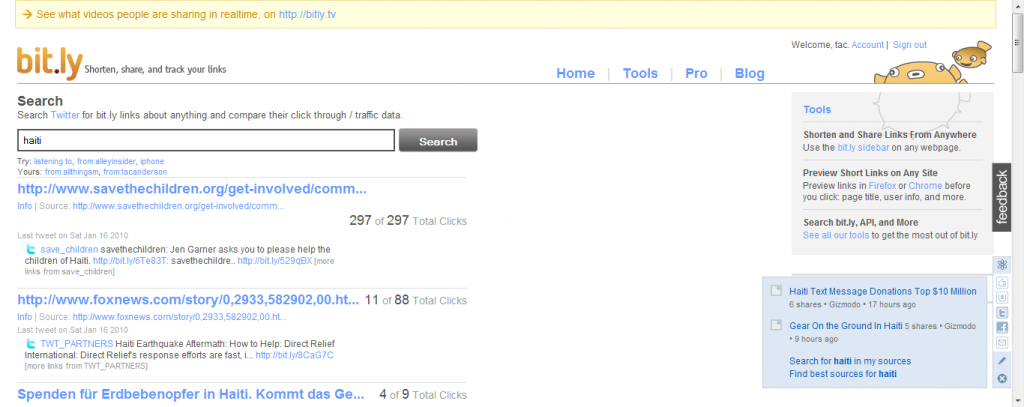I love wicked problems. No, not that type of wicked. A wicked problem is a problem where the more you learn about it the harder it gets. Search is a wicked problem. Scaling social networks is a wicked problem. Searching real time social data is a very, very wicked problem.
I use url shortener Bit.ly and it’s sister service J.mp, a lot. I love these services because of the great real time analytics they show you. I am even willing to sign up for their Pro tools but they’re still invite only.
Today I noticed Bit.ly Search. You can search through all of Bit.ly’s real time data and compare data on links being shared. Below you’ll see a screen shot of a search for Haiti. You can see the article title, the URL of the article and the last tweet that posted the article.
I think it’s interesting that they don’t show you who the first person to post the link was. I think that would be far more interesting then the last person to RT the link. You can however click the info button to see all the info they have on that link including the first person to post the link.
They are obviously using click through and time as the measures for relevance.
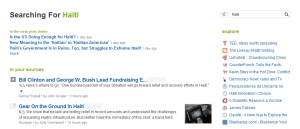 Another interesting feature is the ability to see more links posted by the user. This really gets into people discovery. The result when you click the info button is that it takes you to a search for that user name.. So even if someone isn’t signed up with Bitly, assuming they use Bitly and not one of the other URL shorteners you can see all of a users shared links. This feature alone has pushed me over the tipping point to quit sharing links from Google Reader through FriendFeed, which uses the ff.in, and start using Reader to Twitter, which uses Bit.ly so that I can track all of my shared links here.
Another interesting feature is the ability to see more links posted by the user. This really gets into people discovery. The result when you click the info button is that it takes you to a search for that user name.. So even if someone isn’t signed up with Bitly, assuming they use Bitly and not one of the other URL shorteners you can see all of a users shared links. This feature alone has pushed me over the tipping point to quit sharing links from Google Reader through FriendFeed, which uses the ff.in, and start using Reader to Twitter, which uses Bit.ly so that I can track all of my shared links here.
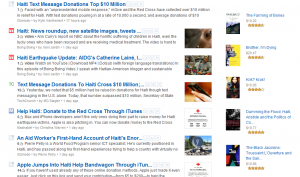 One thing that you will note is in the bottom right corner there is a small blue box with some other results. This is Feedly and it’s feature Feedly mini. Every time I search on any page, Feedly gives me a small list of results which it pulls from my Google Reader. But the real power of Feedly is when you search from your account within Feedly.
One thing that you will note is in the bottom right corner there is a small blue box with some other results. This is Feedly and it’s feature Feedly mini. Every time I search on any page, Feedly gives me a small list of results which it pulls from my Google Reader. But the real power of Feedly is when you search from your account within Feedly.
I have included several screen grabs and you can click on them to see larger versions.
Feedly gives you several options for your search and here I chose to just search withing my own resources. You see the news and then results just from withing my Google Reader sources.
 You also see here the sources being pulled from and I can click on anyone of those to narrow down my search just to that source.
You also see here the sources being pulled from and I can click on anyone of those to narrow down my search just to that source.
Feedly then does something fun, and it’s part of their revenue model I’m sure, is they go and search Amazon using recommendations from my account to show me recommended books on Haiti. I like this far better than AdWords.
Bellow that you see search results pulled from Twitter. I have my setting adjusted a little further so that I only see tweets containing links or hashtags. Where Bitly leveraged it’s size (it’s the #1 URL shortener and the default on Twitter) so I could search across most of the links being shared on Twitter about Haiti, Feedly allows me to see only the links my network is sharing on Haiti. Two different approaches but both very powerful in their own right.
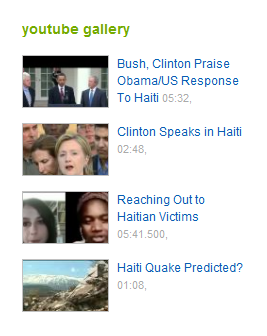
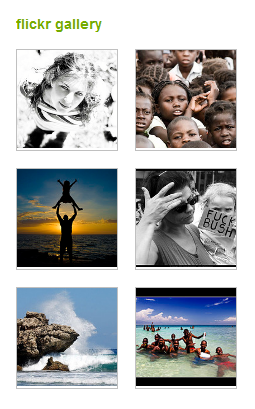 The last results on the page are searches on YouTube and Flickr on Haiti. These are not from my network but in this case that’s a good thing since I don’t have very large networks on either of those sites.
The last results on the page are searches on YouTube and Flickr on Haiti. These are not from my network but in this case that’s a good thing since I don’t have very large networks on either of those sites.
Like I mentioned earlier thought Feedly get’s the extra advantage of being a browser pluggin and is with me where ever I go. It becomes ubiquitous. This is alos only one feature of Feedly. It’s not actually a search product, although it does it quite well. Even better than that, Feedly is also an amazing work flow tool. But I’ll save that for another post.
While both of these services take two different approaches they both have their obvious advantages. By building it’s own rich pool of data Bitly is proving to be a serious player in semantic search.
Prediction: I’m willing to bet Bit.ly gets acquired before the summer’s over.
Feedly has taken the opposite approach. They are aggregating all of my personally relevant data from Google, Twitter, Amazon and YouTube and Flickr. There site is the interface, so it’s not even like going to their site to search. It really feels like I’m going to a page I own that just happens to overlay a bunch of my own content. Feedly doesn’t own any of the data but they don’t have to.
On this note I will make the only fair comparison between the two services. It’s irrelevant to compare their approach or their results but it is fair to compare their interfaces.
Bitly is young and still developing but come on, it’s search result page has to be the ugliest interface out there. With the tweet, links, url’s and very little descriptive text I find it hard to read. My only advice to Bitly is to fix that. It makes a huge difference in how often and how long users will use the site. Bitly has always felt sparse and not in a good way. It feels raw like I’m looking at the back end of an unfinished site.
Related articles by Zemanta
- Bit.ly’s Business Plan To Datamine Links? (techdirt.com)
- The Power Of Social Media: Gaining the competitive edge through LinkedIn, Twitter and Facebook! (slideshare.net)
- Posterous Overtakes FriendFeed, Set to Overtake Delicious. (newcommbiz.com)
- What I’m doing to fight the social media echo chamber (newcommbiz.com)
- Searching, Sharing and Quiting via FriendFeed (newcommbiz.com)
- Posterous plus PostRank equals Pretty Cool (newcommbiz.com)