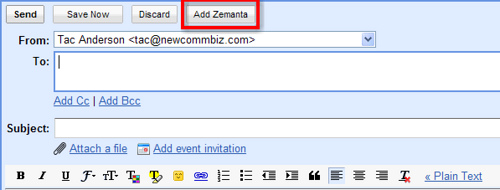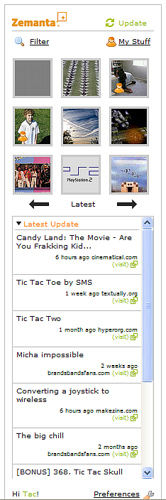I am a big fan of Zemanta. I have lots of Google alerts set up and I had been wanting to try Posterous for a while but wasn’t sure what I would use it for. Then when Zemanta released support for Gmail I came up with the idea of mashing up all those previously mentioned services.
I’ve been using the alerts for Twitter, FriendFeed and Facebook. I usually come up with nonsense titles based on a combo of various articles in the alerts. I’ve been doing it for a while now and today I got a shout out from Zemanta’s community manager in Twitter and their blog.
gandalfar:@tacanderson great work on your posterous hacks - http://bit.ly/1GXF  about 3 hours ago from TweetDeck
about 3 hours ago from TweetDeck
If you enjoyed this post, make sure you subscribe to my RSS feed!
This was the title of my tweet after Zemanta upgraded the latest version on their FireFox plugin. All of a sudden there was a new button in my Gmail.
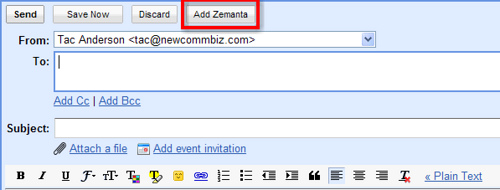
I’ve raved about Zemanta before. I think it is a very cool product. For me it demonstrates some of the early potential of semantic data.While some may not see the immediate benefit of Zemanta for blogging let alone email this is a service to seriously watch. They are a smart group of guys with smart investors with a service that is only going to continue to get better.
Clicking on the ‘Add Zemanta’ button brought up the very familiar Zemanta sidebar.
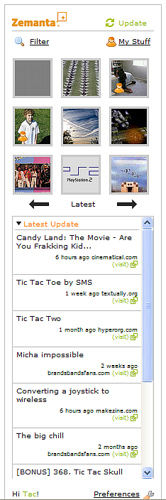
Also immediately below each email is the most valuable part of the Add Zemanta functionality; links. Based on your content Zemanta will suggest links to home pages of companies that you mention, links to Wikipedia entries and even links to maps of locations you mention. This im my opinion is the biggest benefit of adding Zemanta content in an email because it’s a huge time saver.
The photo’s and links to blog posts is more of a nice to have and could be valuable if you were building email marketing messages especially since you can add your own Amazon affiliate link to Zemanta, which will suggest Amazon items based on your content.
It would be really nice if you could set your content preferences to be different based on email vs blog. I would like Zemanta to pull almost exclusively from my personal content for emails whereas I prefer it to pull from my wider content network for blog posts.
I think this could also be really interesting for people who use a service like Posterous or Tumblr where you can post via email. I may finally start an account with one of these services just to play around with it.
Given the fact that Zemanta works with the powerful Microsoft blog editor Windows Live Writer, I have to wonder how long until we see a Zemanta for Outlook?
If you use FireFox and you blog Zemanta is a very cool product. If you don’t blog but you use Gmail or Y!mail then you too can enjoy the benefits of semantic data. Give it a try and let me know what you think.
If you enjoyed this post, make sure you subscribe to my RSS feed!

about 3 hours ago from TweetDeck